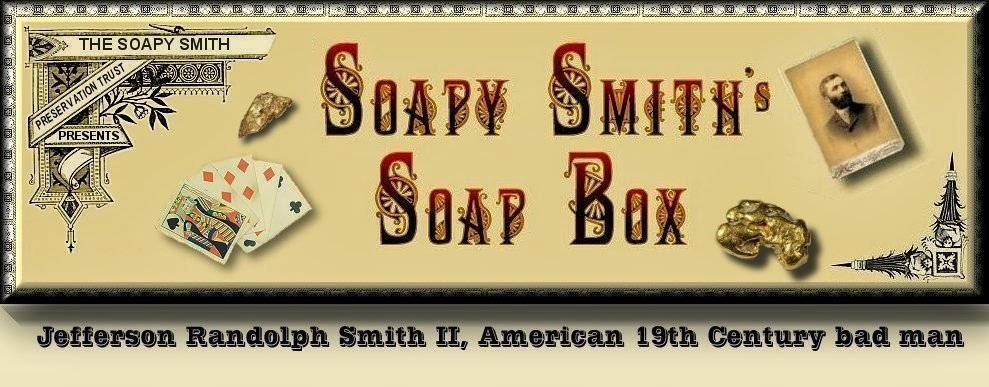Easy instructions on how to become a "follower." If you have any trouble please contact me and I'll walk you through it.
If you are still having trouble please contact me and I'll be glad to lead you through it.1) Look in the sidebar to your right (under Soapy's photo). Scroll down until you see the words "Follow this blog" (hint: you will see a square collage of members face photos and avatars). Right below those words you will see a little blue box with the words "join this site." Click that blue box.
2) A new screen will open with a big tan box in the middle of the screen that reads, "Sign in using an account you've already created," and below that is several choices to choose from (pick one of these if you already have an account with one of them). If you don't have an account with one of them (or you're not sure) then go to the link just below the big tan box, that reads, "Don't have any of these? Create a new Google account." Click the link.
3) Fill out the form. Remember your password! There, you are done! Now your name is added as a "follower." Every time you wish to leave a comment on my blog you may have to sign in, depending on how your computer is set up. You don't need to sign in to leave a comment. It will just list your name as "anonymous." Your name will still remain as a "follower."